HOW DO I GET MY GLITCH FEATURED?
Post your glitch to a social network with the #glitchwizard tag, and if it's super dope we'll probably take notice and ask you for a GIF. You can also submit glitches for consideration to glitchwizardapp@gmail.com.
HOW DO I UNDO?
Every time you apply a glitch, you're adding a frame to an animation. This frame will appear on the timeline just above the glitch list. If you don't like a particular frame, just drag it out!
If you want to clear everything and start over, tap the gear icon on the right side of the screen, then tap "Clear Frames".
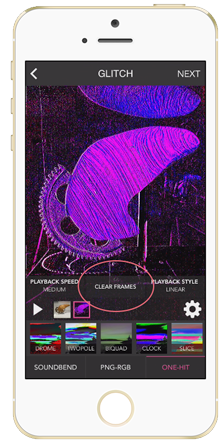
HOW DOES THE SHARE SCREEN WORK?
You have 2 options for what kind of output you want: STILL and ANIMATED.
STILL takes the last frame of your glitch, and treats it as a static image.

ANIMATED takes the result of every glitch you applied in sequence, and creates an animation out of it. Which mode you are in depends on which tab is selected at the top of the screen.
Now that you've selected STILL or ANIMATED, you can proceed with the many options that this screen provides. Try editing the caption beside the image. Tapping on Twitter, Facebook and Tumblr will enable sharing to those networks. If you haven't done so before, you will be redirected to safari in order to authorize your account for each service you tap. This will only happen the first time. When you hit the pink share button, Glitch Wizard will share to all of the highlighted networks simultaneously. Networks you have shared to will be greyed out, and won't be shared to if you share again to more networks.
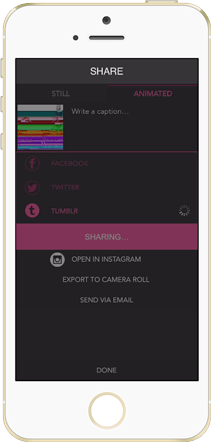
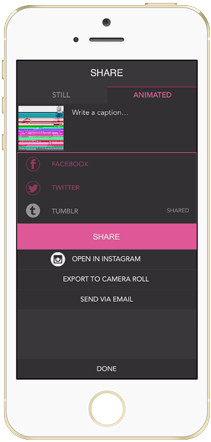
- Instagram doesn't allow third-party apps to share to it directly, so to share you have to exit Glitch Wizard and open your image it in Instagram. Open in Instagram button automates this process for you.
- Export to camera roll saves a .MOV to your phone.
- Send via Email exports a .GIF, attaches it to an email, and opens an email client to allow you to send it off.
HOW DO I EXPORT A GIF?
GIFs are currently exportable through the "Send Via Email" option on the Share Screen with the animated tab selected. We realize that this is not obvious, and will be streamlining the design in future updates.
HOW CAN I REPORT INAPPROPRIATE FEATURED GLITCHES?
In the unfortunate case that you find one of the glitches that we feature to be inappropriate, you can report directly to us in-app. Just tap on the featured glitch to enter the expanded view mode (where you can swipe left and right to scroll through glitches), tap "Options", tap "Report inappropriate content", and an email will be drafted with the relevant information.
IS GLITCH WIZARD COMING TO ANDROID?
Maybe. Glitch Wizard is 100% native iOS code. We haven't done a drop of work on Android yet - Follow us on Twitter and we'll let you know if that becomes a possibility ;).
WHERE CAN I FIND FURTHER ASSISTANCE?
Still confused? We'd be happy to help. Email glitchwizardapp@gmail.com with questions and concerns.